Introduction
Maapp is an Smart Social Point of Sale app and Online Shopfront App (Tools) for any retail shop, grocery shop, supermarket, wholesale shop, trader, small or individual business, any service business, restaurants, cafes, home business and more.
Why use Maapp?
Use Maapp Smart Social POS (point of sale app) instead of a cash register to track sales, inventory in real-time, manage inventory items (products and services), manage customers, manage employee(casher) data, view sales reports, bills, share a digital invoice (in app), Casher Portal, Customer Portal, owner Dashboard and more.
Key Features:
➡ Sale & Billing
➡ Bar code reader (sell)
➡ Qr code reader (Buy)
➡ Inventory Management (Products)
➡ Customer Management
➡ Point of Sale Dashboard (owner/casher)
➡ Reports (daily/monthly/yearly)
➡ Manage Multiple Business (up to Five)
Use Maapp Smart Social POS to:
➡ Sell from your smartphone or tablet
➡ Manage Products & Services
➡ Send Digital Receipts/Invoices
➡ Track Sales Activity
➡ Manage Staff Activity
➡ Barcode Scanner
STAFF MANAGEMENT
It's a Simple to use Multiuser System
Get your staff to manage under one POS
Give permission.
SEND FEEDBACK
We are always looking for ways to improve the app, please send us your feedback or feature request from the app itself or email us at [email protected]
FAQ
Business Create!
Q: How do I create a shop/cafe/restaurant (or any other kind of business/office)?
A: Simply login to your account and navigate to Create from drawer menu (left side). Fill out the form and click create now button. (now you can manage your business)
Pay!
Q: Do Customer have to pay any amount or do customer have to subscribe?
A: NO (free)
Tutorial

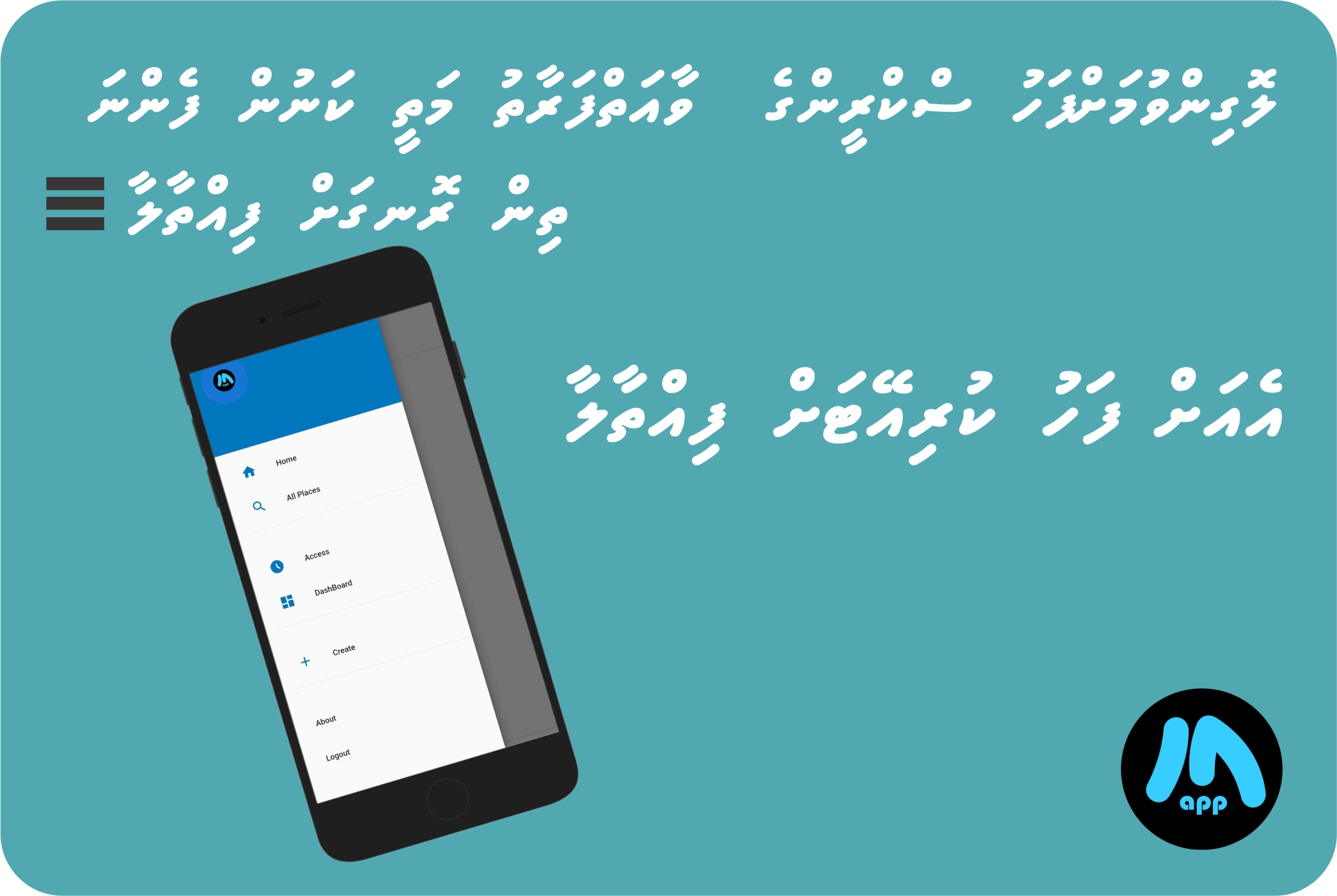
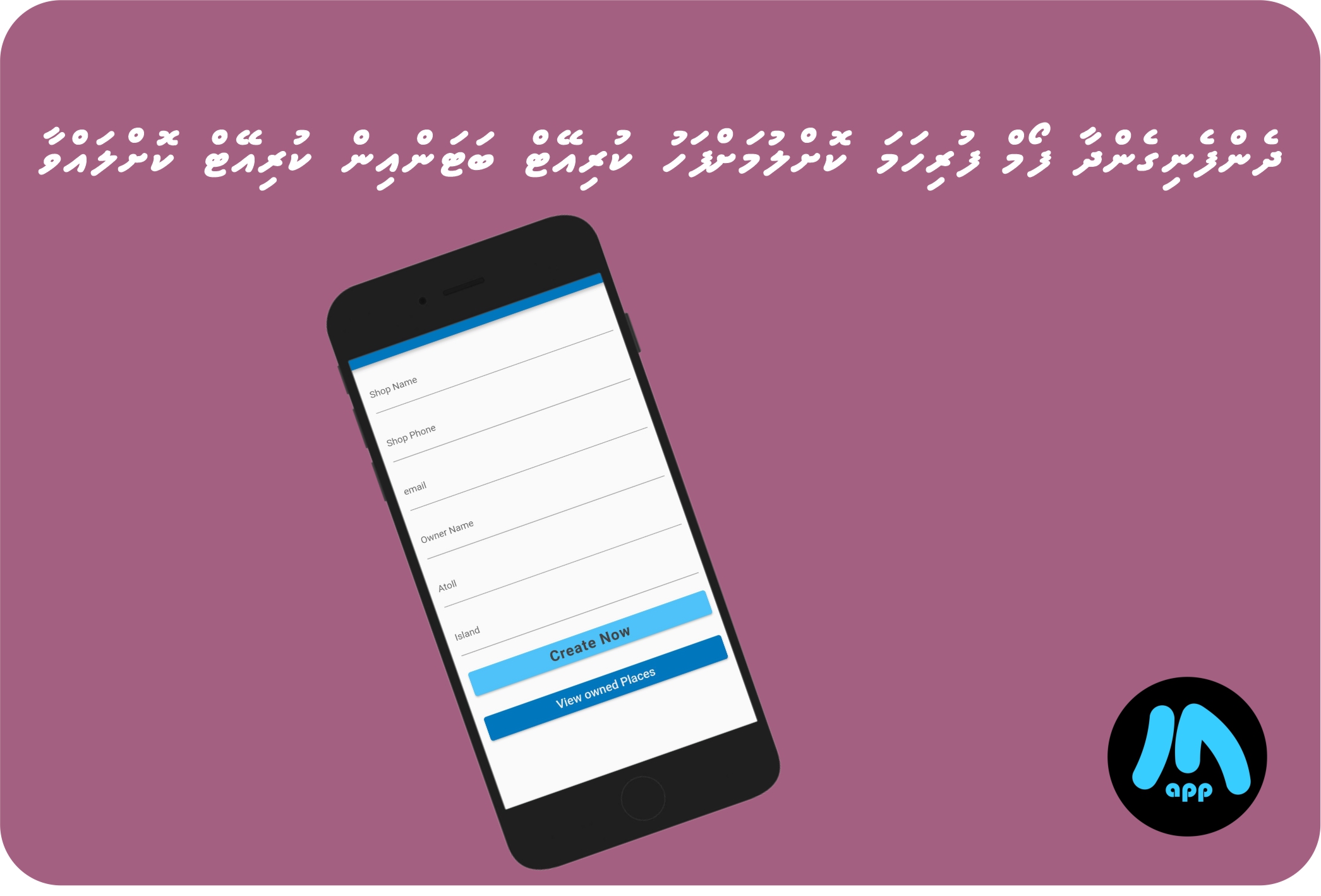


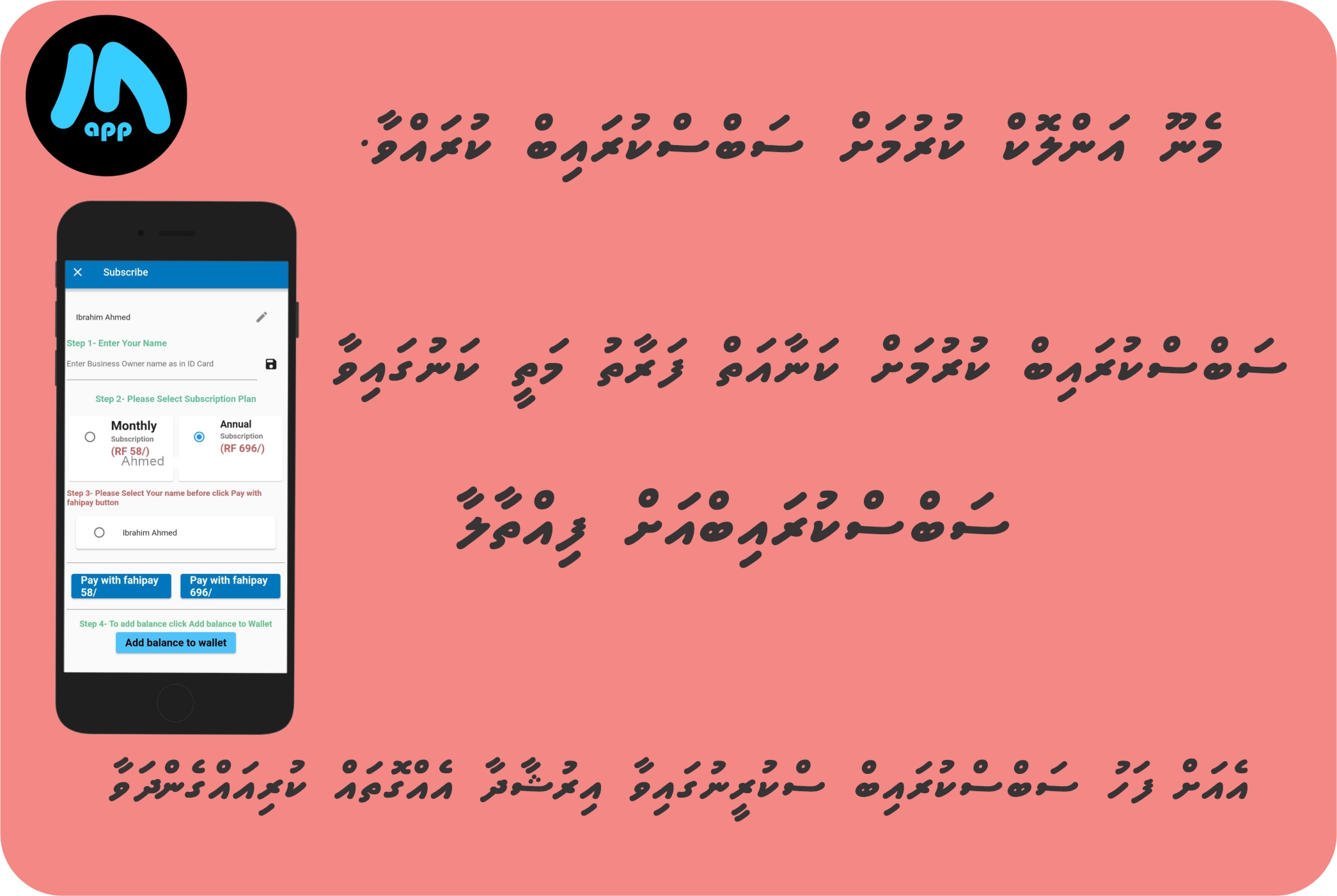
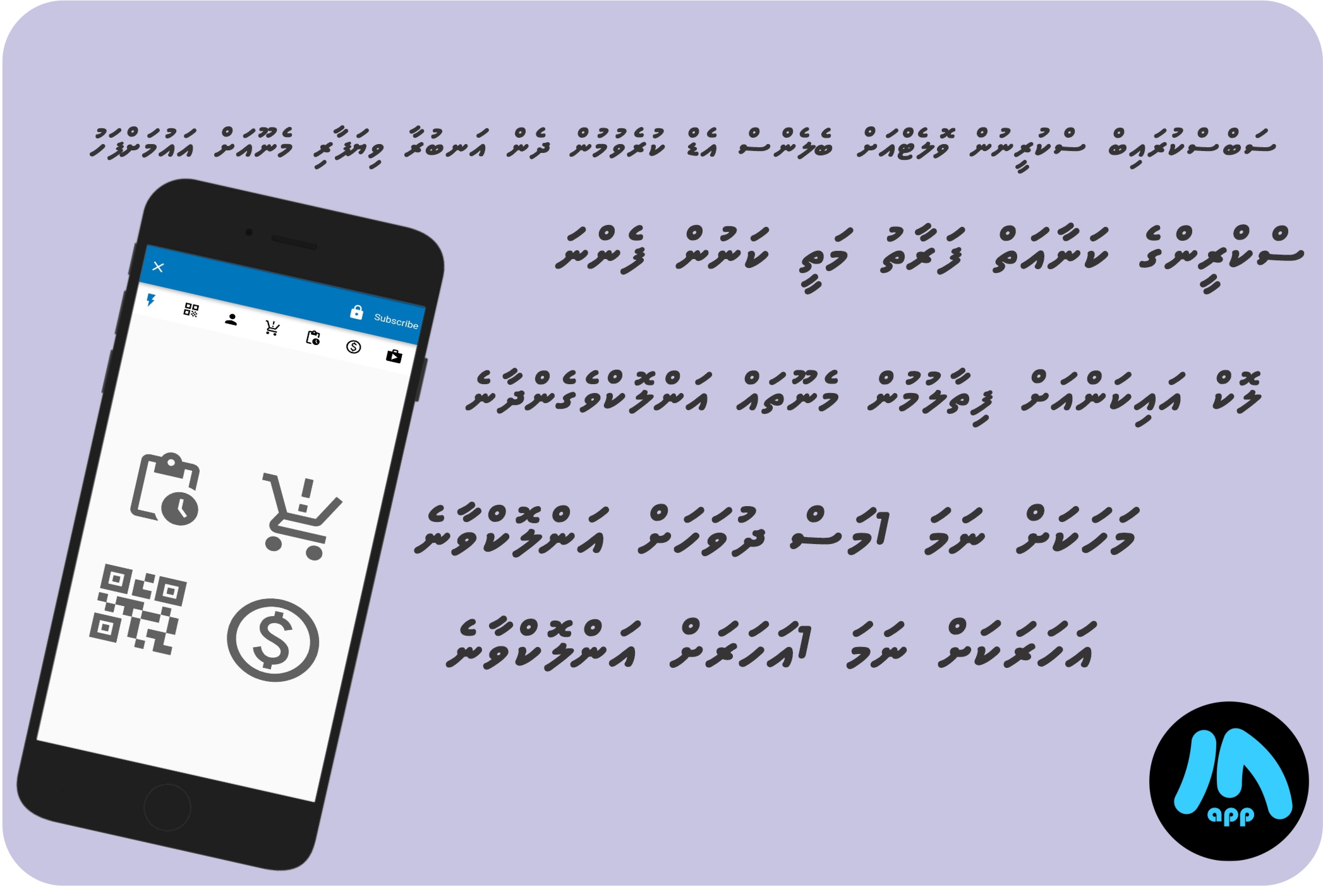
Business Owner Tutorial
Learn how to use all the features of MaApp with our comprehensive video tutorial.
Watch on YouTube